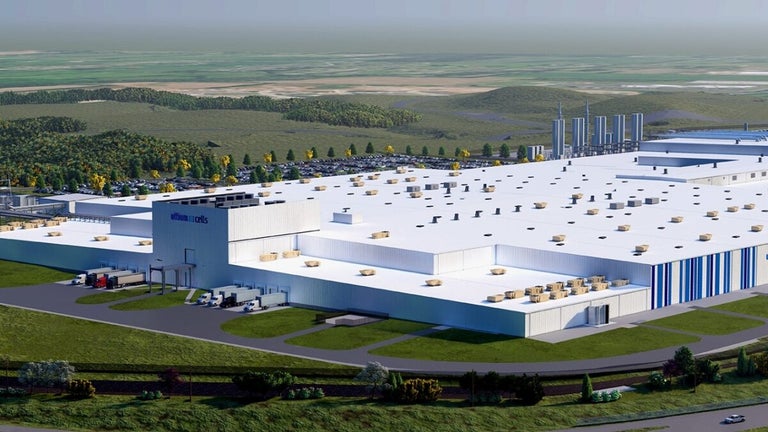How to Use TickTime
What is TickTime?
TickTime is a simple and convenient time tracker app with a productivity timer, a habit tracker, moodnotes, and diary in one app!
How do I use TickTime?
There are three ways to use TickTime:
How to use the focus timer:
The focus timer is a good tool to help you to concentrate on work. It will help you to answer the question: "When I work or rest?"
To use the focus timer, you need to set your desired time. It can be set to a specific task, project, or even a whole day. You can also set it to the current time or date.
You can also set it to none at all, in which case it will not be used.
To start the timer, tap the "Start" button.
The second method is to use the timeline diary.
To use the timeline diary, you need to set your desired time.
You can also set the current time or date.
You can also add tasks, projects, or habits to the diary.
You can tap the "+" button to add something.
To add a mood, tap the "Mood" button.
You can also add notes.
You can tap the "Done" button to finish the task, project, or habit.
If you tap the "Pause" button, it will stop the current task, project, or habit.